 United
Kingdom VPN Servers United
Kingdom VPN Servers
 United States
VPN Servers United States
VPN Servers  Germany
VPN Servers Germany
VPN Servers
 Japan VPN Servers
Japan VPN Servers
 Korea VPN Servers
Korea VPN Servers
 Hongkong VPN Servers
Hongkong VPN Servers
 Singapore
VPN Servers
Singapore
VPN Servers
|
Setting Up VPN on your iPhone
/ iTouch
1 Open Settings from iPhone dashboard.
2 Navigate to General > Network > VPN > Settings.
3 Select whether you are connecting via L2TP or PPTP at the top.
4 Complete the settings and tap Save.
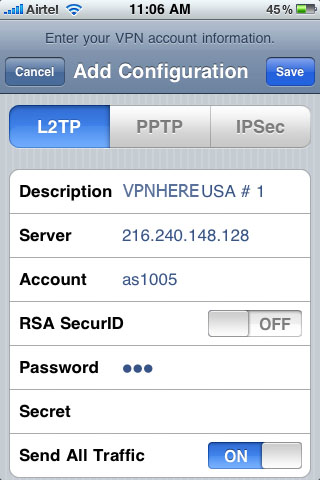
5 Once configured you can see the VPN profile.
6 To get connected tap on VPN toggle and you are good to go, once connected you will see a VPN icon next to the clock.
© VPNHERE.COM 2006-2010 All Rights Reserved
